Debian Upgrade Marathon: 6.0 Squeeze
Jun. 4, 2025 [Technology] [Hardware] [History] [Libre]The backward compatibility of interfaces has been nothing short of heroic. It is easy to forget that I’m plugging networking equipment and USB devices into ports that would be old enough to drink, and still they speak to one another without getting into fisticuffs. Vintage Debian may have been floundering with janky display drivers and broken audio but at least it was ready to transfer memes off of drives from the future!
Anybody doing a complete upgrade marathon, starting with Buzz in the nineties, would get to cross the Y2K barrier before making their way through two new decades of software yet. But here is where we first get to dive into the 10’s. A decade that saw the rapid normie-fication of the web, but also an acceleration of countermeasures in response. Somebody running Squeeze at that time may have used it to test drive Minecraft beta builds or host a server world not too far away. It may have accessed pages through a burgeoning Chrom[ium] browser or have been suffering through a Flash heavy web with the help of the update-flashplugin-nonfree.
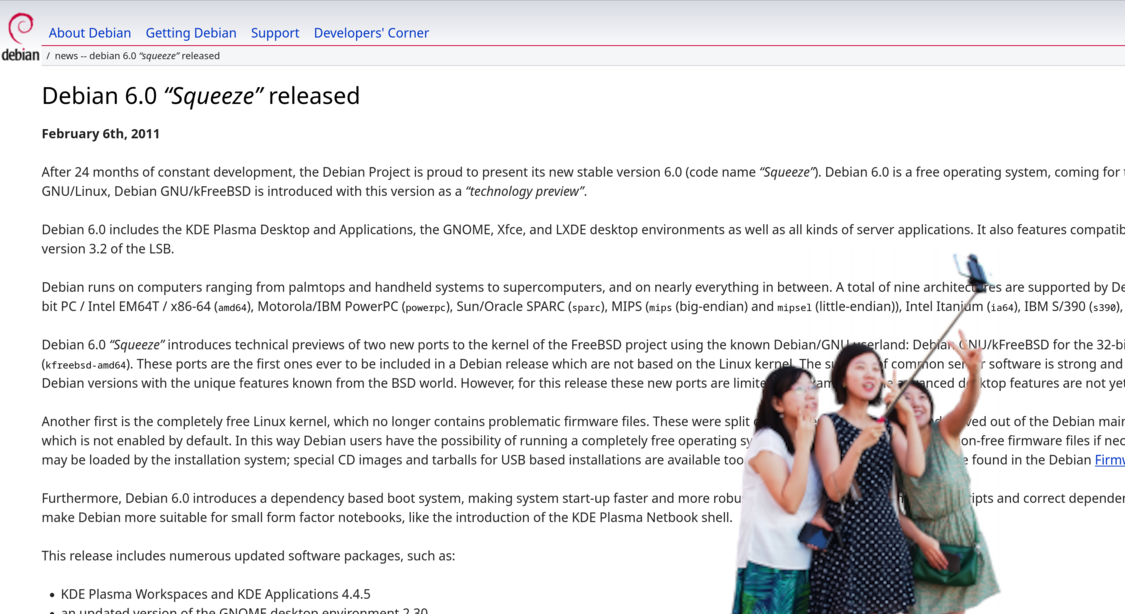
Upgrading from Lenny to Squeeze
We are advised to remove splashy before upgrading since it can conflict with init scripts. But splashy was not installed on this system. ✔
No pending package changes ✔
All packages in upgradeable state ✔
sources.list was updated to point to substitute instances of ’lenny’ for ‘squeeze’. This is the first release of Debian for which apt-get is preferred for upgrades instead of aptitude.
sudo apt-get update
Step one of two-part upgrade:
sudo apt-get upgrade
gdm and other services get restarted.
“Keep configuration file for /etc/console-tools/config?”
Install the package maintainer’s version. Again, I haven’t really made any customizations to this system.
We are warned again that Squeeze versions of udev alongside a Lenny version of the kernel could cause issues with networking and storage devices.
dpkg -l "linux-image*" | grep ^ii
linux-image-2.6-686
Since the kernel metapackage is already installed, and the latest version, I move on to the full upgrade step.
sudo apt-get dist-upgrade
“Keyboard settings have been unified between X.org and console. Consider running dpkg-reconfigure keyboard-configuration. Select a keyboard model.”
Generic 104-key PC, USA
“AltGr key: The default for selected keyboard layout.”
No compose key.
“Set Ctrl+Alt+Backspace to terminate the X server?”
No.
Unattended-upgrades gets installed automatically during the Squeeze upgrade. Seeing as there are categorically no more updates to get from Squeeze since it is long unmaintained, and that I will be issuing all package updates and upgrades manually, I select No.
“Enable realtime process priority [JACK]?”
This is not a sound engineering station so No.
“Multiple display manager packages are installed. Select which should be run by default.”
gdm
Somehow kdm had found its way onto this system.
“Upgrading from GRUB 0.97 to GRUB 2.”
As part of the transition to GRUB 2, it recommends manually running upgrade-from-grub-legacy later, which I did later in the post-upgrade tweaks. I opted to keep custom GRUB line “acpi=off”, which I added because this board has trouble powering off on shutdown request. Also the Linux default command line “quiet” was kept.
“PAM profiles to enable:”
Unix authentication
Some obsolete packages, xfree86 and others, prevented migration to the new dependency-based boot system. I’ll need to revisit this.
It offers to update disk device identification to UUID, which we tried during the upgrade to Lenny but walked back after issues. I select Yes, hoping it can clean up the mess for me.
“Boot loader configuration check needed”
Also to investigate.
I kept mplayer.conf maintainer’s configuration file.
“Select PAM profiles to enable:”
Yes to all.
“Register Virtuoso ODBC driver?”
Yes.
And now dpkg reports the installed kernel as the Squeeze version of the package, linux-image-2.6.32-5-686.
Post-upgrade items, before rebooting
Gnome display manager gets held back for upgrades from Lenny, even though new installs of Squeeze get 2.30 from the gdm3 package. The release notes recommend systems coming from Lenny should manually install gdm3 following the upgrade.
sudo apt-get install gdm3
And I selected gdm3 as default display manager.
Debian Font Manager advised to run “defoma-app purge gs”:
sudo defoma-app purge gs
Which purged some old font configurations.
sudo upgrade-from-grub-legacy
I selected /dev/hdc but not /dev/hdc1.
Surprise fun issue
Okay, so it didn’t boot well, prompting me to do some song and dance after letting Upgrade-Journey reboot from GRUB to an unhelpful blank screen with blinking cursor.
Ctrl+Alt+F1 didn’t yield any terminal… buuuut I discovered that if I held Ctrl+Alt+F1 or Ctrl+Alt+F2 brief flashes of terminal screens of an otherwise “successfully” loaded Debian Squeeze would flicker through the blank display. If I timed my release of the keys well enough, à la roulette style, it dropped me into a terminal session at which I could sign in. How’s that for triage?
I proceeded to check dmesg, /var/log/X11 and a few other places that might clarify the issue. But at the end of the day, I’m just making educated guesses. That’s the Wrongthink way! First thing was to clear the additional display managers seen earlier in the upgrade.
sudo apt-get remove kdm
kde-base also needed removal.
I fiddled with the configuration at /etc/X11/xorg.conf hoping to regenerate it, but Xorg’s -configure option threw a fit about one display apparently being one too many. I then dpkg-reconfigure’d several packages and completely purged and reinstalled the X server.
sudo apt-get purge xorg && sudo apt-get install xorg
At last, starting up gdm3 manually loaded up a graphical session at the gdm3 greeter.
sudo /etc/init.d/gdm3 start
I could hardly believe it. Really, I wasn’t even sure how to attack this problem at first. And the system once again boots reliably.
Post-upgrade items, after rebooting
sudo apt-get autoremove
Involved the removal of 475 packages. Most of them being game metapackages, x.org packages, python libraries and other libraries. Maybe this will clean up the desktop session a little bit.
Lastly, I check /etc/fstab /etc/default/grub because a warning during the upgrade indicated issues with the migration to Squeeze’s dependency based boot system and with the migration to GRUB 2. And the UUIDs automatically discovered and applied during the upgrade are there, with the old /dev/hdc* entries automatically commented out.
Impressions of Squeeze
The greeter seems to be a step back in presentation from the one used in Lenny. Harder edges with solid, flat greys in front of a background that, while creative, certainly looks dated for something launched in 2011.
We’re back to 1280x1024. Whatever, at least it works. gnome-screenshot needed to be reinstalled. The dist-upgrade removed it along with much of the KDE package bloat that had been plaguing this system since Sarge.
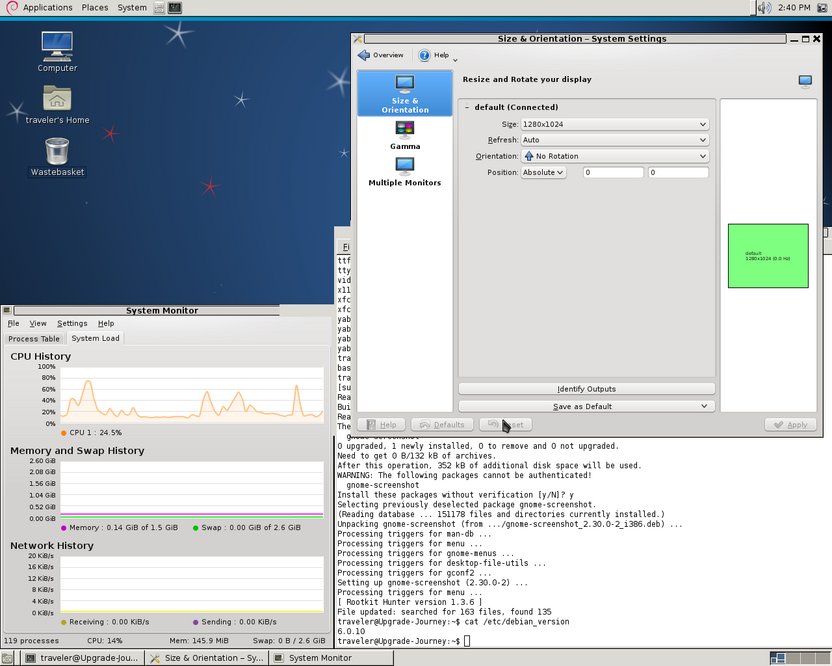
Is that cursor Adwaita? Gnome 2.30.2 was the last version used in Debian before it got reimagined as the controversial Gnome3. Pre-convergence Gnome hadn’t really changed all that much over the course of our journey. Also I know I just said that the Squeeze background looks dated, but I do like its character with the little spaceship. You don’t see that kind of human touch in today’s very corporate desktop environments.
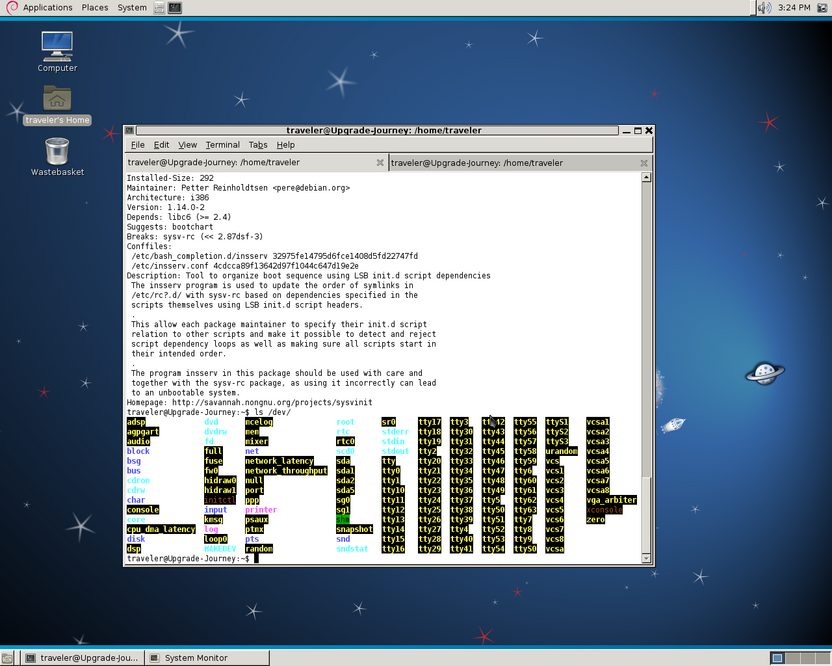
The drive naming convention got updated to /dev/sdX which had gone unnoticed during the upgrade. Perhaps this was automatically handled along with the conversion to UUID device naming.
| Filetype | Functionality | Notes |
|---|---|---|
| Animated GIF | ✔ | Animated gifs finally play in Eye of Gnome. Eye of Gnome 2.30.2 |
| All Audio | ? | Still no sound even under PulseAudio. Likely hardware issue. The music had probably been working okay. |
| MP4 Video | 🗷 | “Playback of this movie requires a video/x-gst-fourcc-hev1 decoder plugin which is not installed” Totem 2.30.2 |
| MP4 Video | 🗷 | “VLC does not support the audio or video format ‘hev1’” VLC 1.1.3 |
| Webm Video | 🗷 | “Playback of this movie requires an audio/x-unknown decoder plugin which is not installed” Totem 2.30.2 |
| Webm Video | 🗷 | “VLC does not support the audio or video format ‘undf’” VLC 1.1.3 |
| Web | ? | No improvement. |
Getting browser extensions into distribution package repositories serves more purpose than just convenience. It is also a way to preserve historic software. A helping of various defunct addons can readily be installed by:
sudo apt-get install xul-ext-adblock-plus xul-ext-noscript
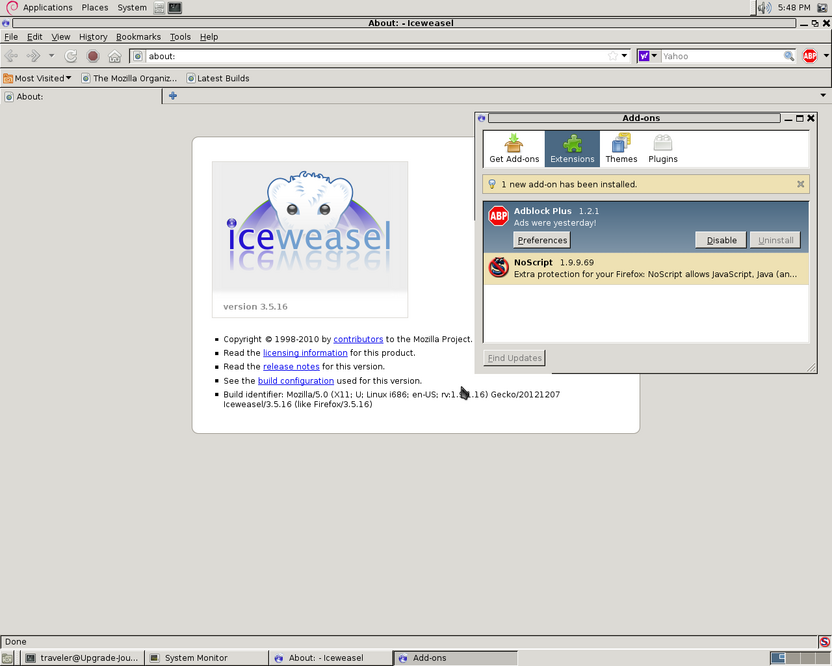
Still, only plain HTTP pages can be accessed. SSL and TLS ciphers probably won’t be current in the browsers that we’re testing until around Stretch.
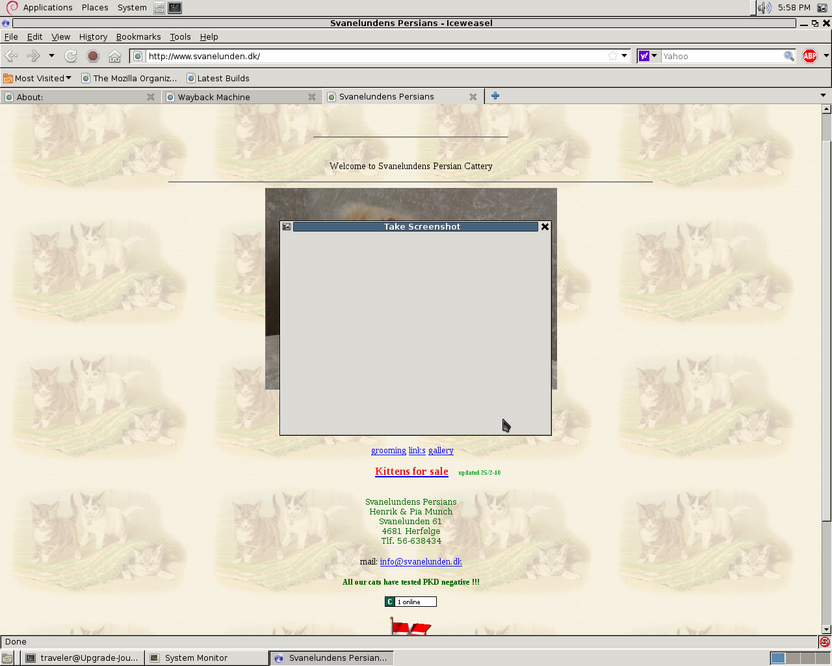
The cached PBS page doesn’t seem to like Iceweasel’s fifteen year old javascript interpreter very much.
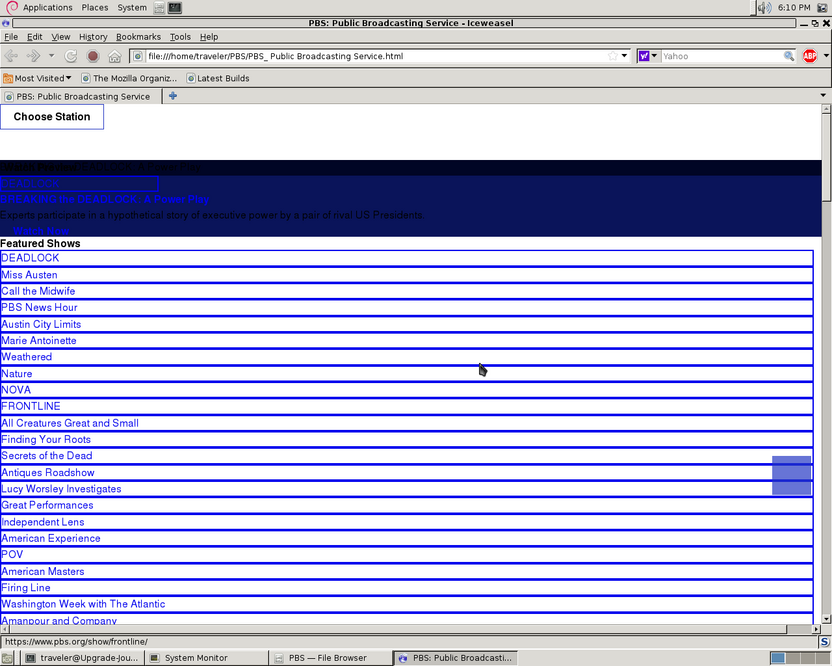
Super Tux Kart almost looks like a step backward, but it has occurred to me that the desktop session is probably running in software rendering mode. The CPU gets pegged at 100% with 3D rendering. That might also explain the fallback to 1280x1024 resolution and ugly GTK desktop. In any case, we won’t spend time fixing things unless they get in the way of the upgrade process.

Fun Factoids
Squeeze is the first instance of a distribution making possible the usage of non-Linux kernels, with kFreeBSD.
Squeeze is where backports had been made official, formerly “semi-official”. The backports.org repositories were integrated into Debian’s infrastructure.
This marks the first appearance of ext4 in Debian.
dhcp3 got replaced by isc-dhcp which is still in use today, as of Bookworm.
Squeeze can claim the first release where apt installs recommended packages by default.
I think the effects of chaos theory are beginning to emerge with some notable deviation from clean install releases. Maybe this xserver will heal itself during the upgrade to Wheezy.