Research Tools From the Sunny Climes of Western Japan
Mar. 10, 2023 [technology] [privacy-security] [libre]This is a friendly critique of James Corbett’s known online research loadout. Actually just things that he has suggested, but some are clearly his go-to tools. My thoughts in cyan .
Feedly
James personally uses feedly.com (Really Simple Syndication Solutions Watch) to keep a queue of articles to be read. Categories:
- Climate
- MSM
- News (Independent News)
- OpEd
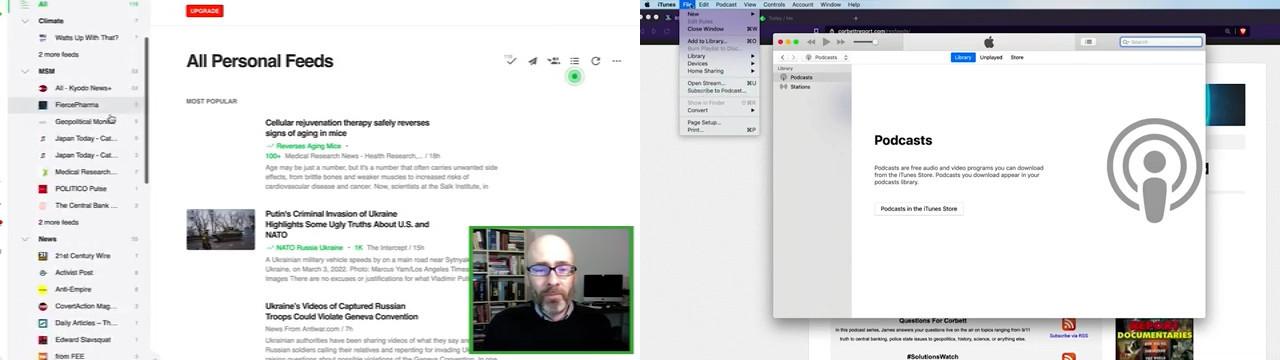
Users of Feedly rely on an external service. Feedly know in detail everything you read, which articles specifically you access, can infer how long you spend on each, etc. I would recommend using a dedicated desktop feed reader. This cuts out the middleman by grabbing the articles directly *and* saving local copies to be read offline in the event of getting Fahrenheit 451'd.
Browsers: Brave and Firefox
“I use different browsers on different occaisions” - (The Highlighter is Mightier than the Sword).
And an inexhaustive list of his known addons:
- AdBlocker Ultimate
- Ghostery Tries to block trackers *for* the user, but has an abysmal track record. I wouldn't recommend.
- Highlighter + Notes
- HTTPS Everywhere
- NoScript Better than nothing, but not very granular. There are cases where only certain js need to be loaded.
- Privacy Badger Same as with Ghostery, not worth it's space in lieu of better addons. It's supposed to 'train' with usage but ends up leaving the user's system connecting to tracking domains for long periods.
- Video Download Helper
Further elaboration on addons below.
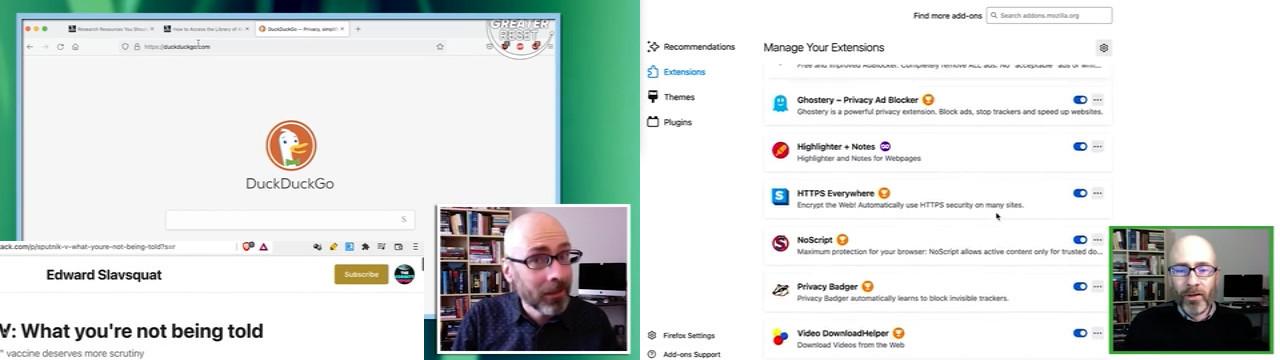
HTTPS Everywhere
Seen on his Firefox config.
HTTPS Everywhere *was* good at what it did, but is no longer necessary. Firefox now natively handles this functionality with
HTTPS only mode, set with: dom.security.https_only_mode=true. There supposedly remain some pages which are more gracefully handled by the
EFF’s HTTPS Everywhere but I have never seen evidence of it. And in events where a site simply has not setup TLS certs, instead of accepting the unencrypted page, push it through a proxying resource. I recommend pulling through torsocks curl. Or, the simple way, put it through archive.today for viewing.
AdBlocker Ultimate
*Has also been seen running Adblock Plus.
Default allow policies are weak. I would encourage instead to try uMatrix. It is undoubtedly the strongest browser firewall and handily alleviates the necessity of NoScript and several other addons. In fact, have a look at my
Web Content Blocker Tier List.
Highlighter + Notes
Saving articles through Highlighter may limit access to their accessibility to that browser (Highlighter + Notes does not seem to be available to Chromium browsers). I get that the point of this addon is to highlight, but if one is relying on it for archival purposes, it may be pertinent to save in a more generalized way. Ctrl + S will save the page HTML, its formatting and some assets like embedded images to a local folder. It can later be viewed in any other browser. Or print to PDF via the page print options. From here, the document can be highlighted using native PDF functionality.
Heavy reliance on archive.org and archive.today
These web archivers are both excellent tools, but I do have concerns that they will eventually be coopted or memory holed. For the sake of expanding the toolbox, I would urge one to look at HTTrack. Think of it like an archive.today that you can run on your own machine. Again, with fully offline access.
Reliance on youtubepp.com
(video downloader site).
In fact, when I was reviewing Jame's tools for this writeup, I've found that youtubepp.com now redirects to y2mate.com with the message 'Our service has been discontinued as of August 1, 2019.'. Try invidious which, being a self hostable open source Youtube front end, is like the hydra. One instance goes down, another takes its place.
Uses (and indicates favor to) youtube-dl
(Research Tools You Should Know About), Has used youtube-dl to backup his entire Youtube channel before being depersoned.
Another excellent use case.
youtube-dl is the Swiss army knife of video downloads, I cannot think of a better tool off the top of my head.
boingboing Youtube thumbnail grabber
Can be better handled with youtube-dl (Thumbnail Options, --get-thumbnail). It is best to cut out the middleman and just use youtube-dl.
He has used 4K video downloader in the past, but doesn’t tend to use it.
Is a standalone desktop program.
Proprietary. I would be leery of it. If you prefer a graphical desktop program, your web browser itself is already equipped to help with this. Press F12 (Firefox) or Ctrl+Shift+I (Chromium) to reveal the browser debugger. Select the 'Network' tab. Open a youtube video (direct or through invidious) and look for the domain containing *.googlevideo.com to appear in the network logger. You can copy paste this link into another tab to watch directly or use the link to save the video.
Cleaning up all caps text.
With ConvertCase.
Unfortunately, going through a site like this gives a third party your activity data. Better to do locally with tr and sed:
echo "WILL FRANCE SUBMIT TO COVID TYRANNY - #NEWWORLDNEXTWEEK" | tr "[A-Z]" "[a-z]" | sed -e "s/\b\(.\)/\u\1/g"
The output gives us: Will France Submit To Covid Tyranny - #Newworldnextweek
Search engines selection.
Per the Presearch Solutions Watch, he has since adopted Presearch into the rotation of search engines, following the announcement by Weinberg that DuckDuckGo would begin deranking results on a political basis. I cannot find the specific Corbett Report podcast but I know he is aware of SearX although has never detailed his usage of the tool. Perhaps in a future episode?
Has mentioned he keeps data offline on detachable media.
Can’t get much better than this. Just keep copies. Ideally across at least three storage devices, comprised of different storage technologies and with one or some kept in geographically separate locations. Also known as the 3-2-1 rule. But let’s take a look at some of those research folders:
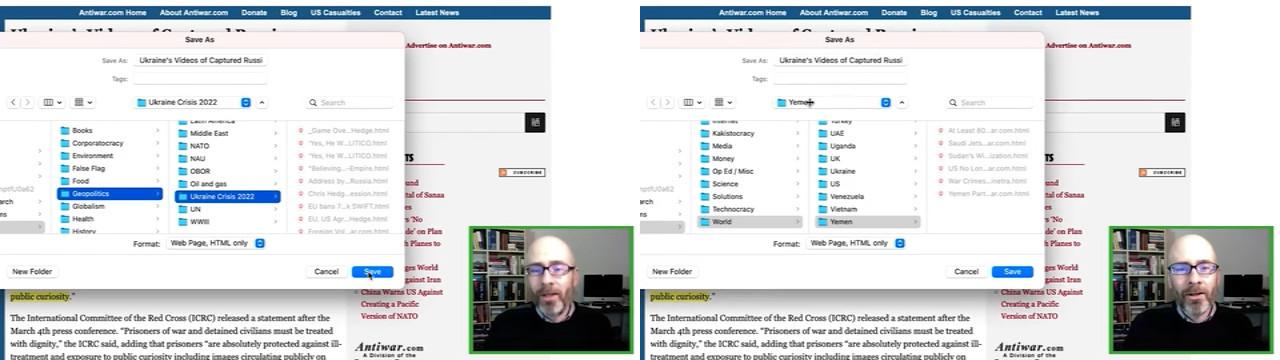
Interesting, I would love to peek into Kakistocracy, or Environment, or really any one of those!
OS and hardware.
Sadly, evidenced by the screen shares and also the iMac that has been on that desk for years, he uses CrApple gear.
I'll concede the James has never *recommended* such iThings, although his usage of them could be misconstrued as an endoresment. Activists and independent researchers of all kinds should hold concern over the digital foundations on which they rely. And in the extremely unlikely event that this critique ever falls in front of the eyes of the man himself, I would like to advocate a few suggestions. Migrate away from a proprietary vendor known for
hidden (and open) backdoors and a history of survielling escapades.
[1] [2] [3]
Instead, consider expanding your usage of liberated software to also include your operating system, and perhaps even your device firmware. Maybe keep the hardware, if you have a penchant for their particular design, but flash libreboot or coreboot over the vendor's BIOS. Or consider similar, but liberated hardware which already has such free firmware. For OSes, I would recommend any flavor of Linux which does not include proprietary software by default. Whichever spin of Linux you find suitable, know that the GNOME desktop environment layout is very similar to that of Mac OS's and should feel right at home.
It is admirable to craft such great work ringing the alarm bells to the incoming technocratic cyber police state, but the message does tend to get undermined when one continues to do so while using the very same police state wares which help to fuel technocracy itself.
Overall score: 8/10