Debian Upgrade Marathon: 8 Jessie
Jun. 27, 2025 [Technology] [History] [Libre] [Memes]Jessie marks the halfway point of our journey, from Sarge to Bookworm, from 2005 to 2025. It is here that I enter into more familiar territory, having only used desktop Debian since around the end of Debian 8’s life cycle. Familiar tools make their appearance in Jessie; needrestart, mpv and the oft criticized systemd.
Big changes were unfolding in the PC industry around the time Jessie was introduced. AMD was beginning to carry out their driver strategy transition to AMDGPU, abandoning the mess that was their fglrx proprietary Linux display driver. Intel’s integrated graphics were finally beginning climb up out of garbage-tier performance. Microsoft had brazenly begun force installing the new Windows 10 on home users computers without their knowledge or consent. It was a good time to be stepping into Linux land.

Upgrading from Wheezy to Jessie
aptitude reported 24 packages ‘broken and have been fixed’ and 97 packages to be installed, including kde-base 😡. I deselected openoffice and kde related packages before running the installation of the rest.
dpkg --audit revealed roughly a dozen transitional and dummy packages listed with ‘missing md5sums control file’. Although there are no held packages so I proceeded, ignoring it.
apt’s edit-sources feature still isn’t production ready as of Wheezy, so I continue to sudoedit /etc/apt/sources.list and replace all instances of ‘wheezy’ with ‘jessie’.
sudo apt-get update
All good. ✔
sudo apt-get upgrade
sudo apt-get dist-upgrade
“Disable password authentication for root?”
Yes
“Would you like to balance the IRQs once?”
No
“Configuration file for ‘/etc/ls.so.conf’?”
Installed maintainer’s version
Upgrading the base-passwd package triggers an update of shell path for system user accounts.
“Change the shell of user ‘daemon’ from /bin/sh to /usr/sbin/nologin?”
“Do you want to change the shell of user daemon?”
Yes
It continued on to ask the same of users bin, sys, games, man, lp, mail, news, uucp, proxy, www-data, backup, list, irc, gnats and nobody.
“Pam profiles to enable:”
Yes to all
With the dist-upgrade having concluded without issue, it comes time for some sanity checks.
The release notes for Jessie have adapted their suggestion to check installed kernels, appending grep -i meta, emphasizing the kernel meta package in hopes of steering users away from manually installing each new version.
dpkg -l "linux-image*" | grep ^ii | grep -i meta
And kernel 3.16+63+deb8u7 got installed automatically, which is assuredly Jessie’s kernel as of the final point release.
sudo apt-get autoremove
Of note, gnome-fallback was removed, udisks was removed (probably in favor of the new udisks2 package) and 249 other packages.
sudo apt-get upgrade
Which added gnupg-agent, gnupg2 and gpgsm.
The package hardening-wrapper was deprecated by the Debian team but dpkg -s hardening-wrapper shows that it isn’t installed anyway.
The moment of truth: sudo reboot
Which reboots to a GRUB splash with fancy new art before launching straight to the gdm3 greeter. Not bad, considering the entire init system has been changed out from underneath.
Frankly, the upgrade to Jessie had been the simplest so far out of all since the start of this marathon. There were hardly any items requiring attention before rebooting. We can see the stable release upgrade process beginning to mature.
The entire procedure is really starting to become very routine, a reflection of the cumulative development hours put into such a large software project over decades.
Impressions of Jessie
Say what you will of systemd, but there are no more boot timing issues like was seen back in Squeeze with boot scripts unable to mount the root filesystem. And to have a unified apt instead of juggling between apt-get, aptitude and apt-cache for everything felt like I was once again standing on solid ground.
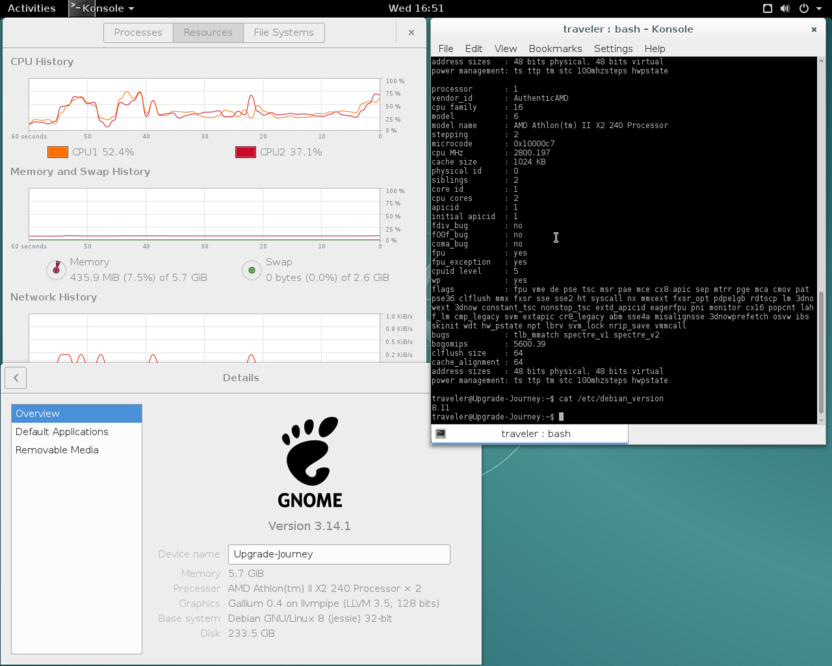
Total packaged software was by now over 40,000 which felt substantial. No longer could the entirety of the Debian archive be perused in a single session without skimming over a bunch of items. There was just so much to explore. This particular installation diverges a bit from the baseline in that its programs menu pane is just absolutely littered with junk. Most of it is just patchwork of various games metapackages.

On the graphical side of things, and taking a moment to remind ourselves that Gnome is not representative of Debian (though the default), Gnome was busy borrowing design motifs from popular mobile graphical interfaces. It is no wonder reception of Gnome 3 has been so mixed. It either speaks to you or it doesn’t. One minor detail I like is how the program icon forms the background of the top panel’s active program window.
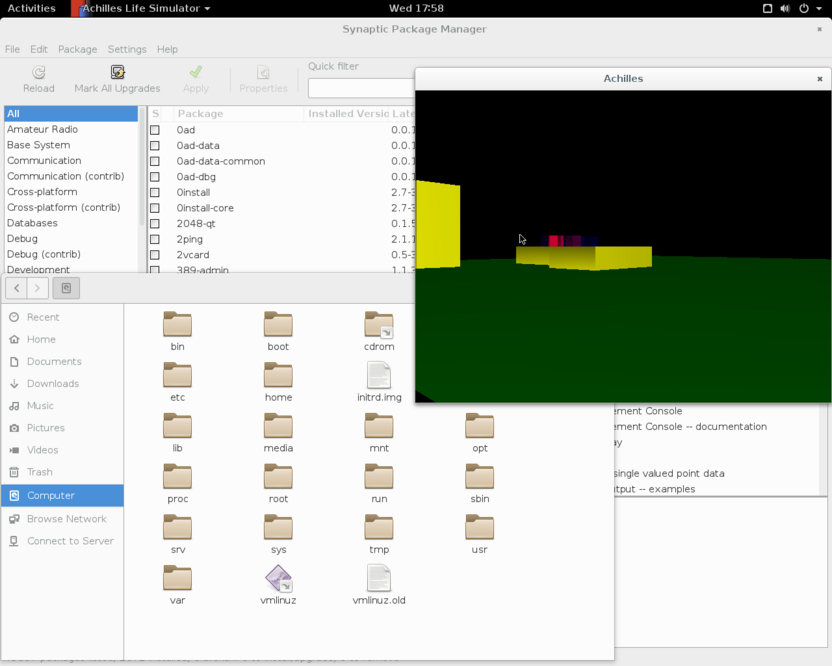
You might have noticed I was using konsole above. This is because gnome-terminal for some reason refused to launch. When I attempted launching it from terminal, it complained about something with dbus.
Error constructing proxy for org.gnome.Terminal:/org/gnome/Terminal/Factory0 Error calling StartServiceByName for org.gnome.Terminal: GDBus.Error:org.freedesktop.DBus.Error.Spawn.ChildExited: Process org.gnome.Terminal exited with status 0
I attempted to launch gnome-terminal per the friendly advice at askubuntu when the possibility became apparent that the changeover in locale to UTF-8 back in Etch may not have been completed.
Gtk-WARNGING **: Locale not supported by C library.
Using the fallback 'C' locale.
So I issued dpkg-reconfigure locales where it was indicated that ’en_US ISO-8859-1’ had still been selected. I changed it over to ’en_US.UTF-8’.
“Default locale for the system environment?”
en_US.UTF-8
Then rebooted to find gnome-terminal launching successfully. Actually having carefully documented these upgrades shows that en_US.UTF-8 was indeed selected during Etch. I wonder what happened.
Thumbnail generation for video files was now working in Nautilus. A feature which, oddly enough, depends on the presence of Totem. And video playback for HEVC encoded media finally works. Also, newly in Jessie, is the great mpv media player.
| Filetype | Functionality | Notes |
|---|---|---|
| MP4 Video | ✔ | Totem 3.14.0, VLC 2.2.7, mpv 0.6.2 |
| Webm Video | ✔ | Totem 3.14.0, VLC 2.2.7, mpv 0.6.2 |
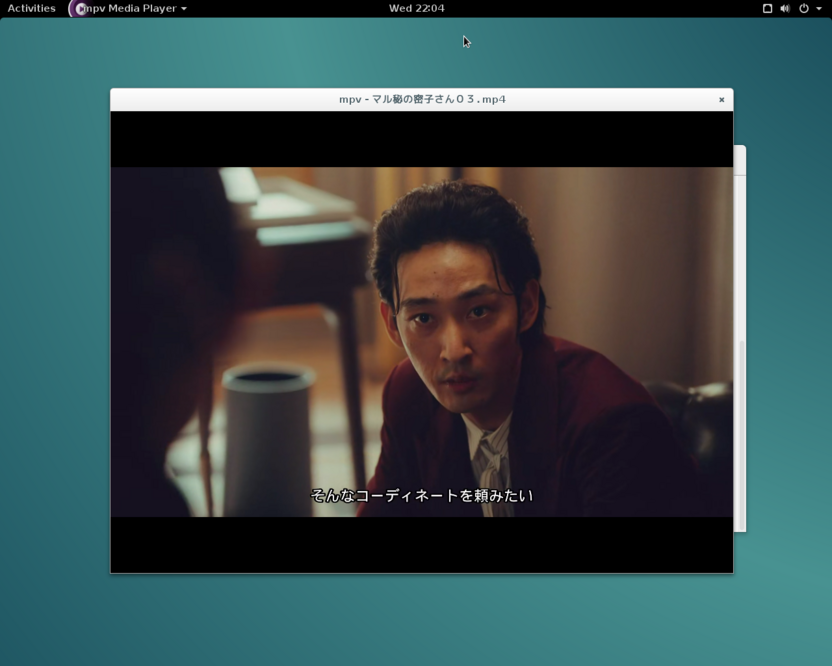
馬鹿にしないで。日本の映画を見ているのが好きになりました。
Firefox 68 falls deep within the territory of enshittification that Mozilla has chosen to follow, with its default startup page reflecting so.
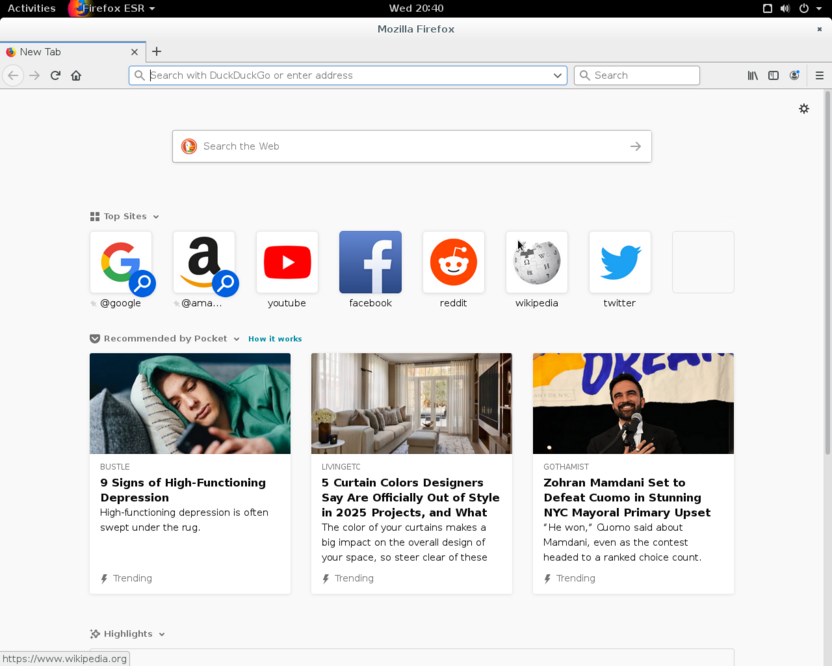
Interestingly, Firefox 68 is new enough to be able to use the repository at addons.mozilla.org, but also old enough that the newer webext family of Firefox extensions cannot be installed. Nor can the signatures associated with many older extensions be verified. Probably something to do with the changes following Mozilla’s fiasco involving the expired certificate used in extension signing. The setting xpi.signatures.required in about:config needed to be changed to false before an old version of uMatrix could be installed.
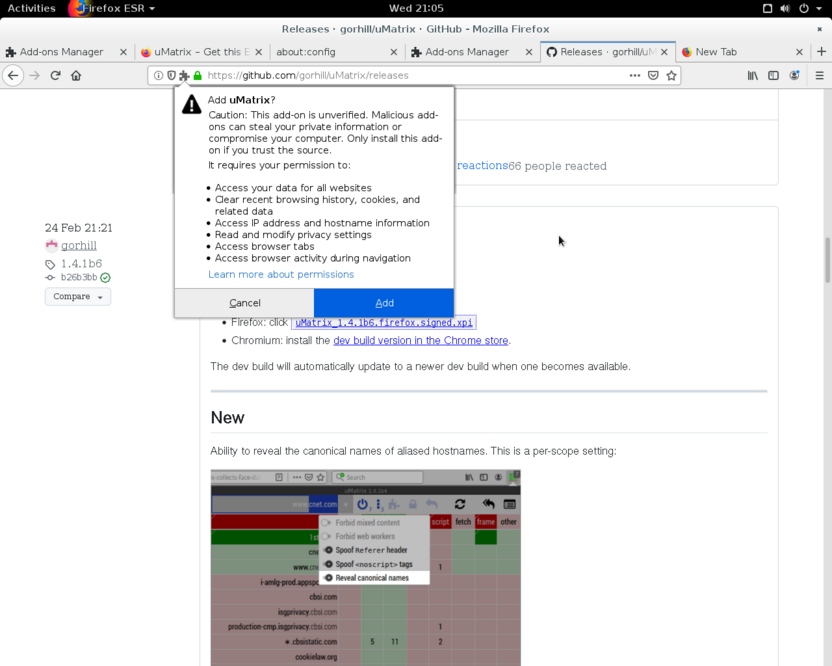
Now we’re getting somewhere. I genuinely did not know that uMatrix once had CNAME uncloaking functionality.
The situation with rendering the cached PBS web page further improves under this more recent browser.
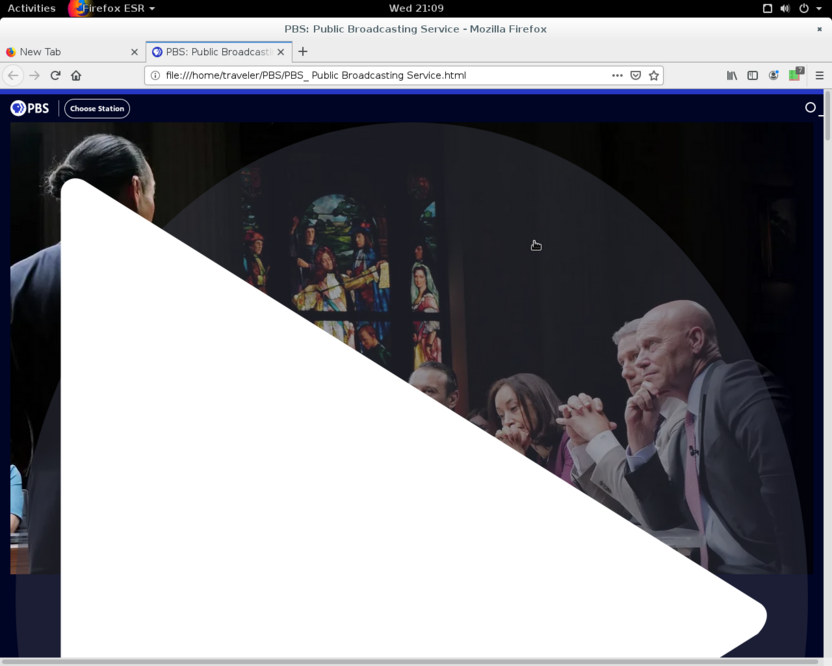
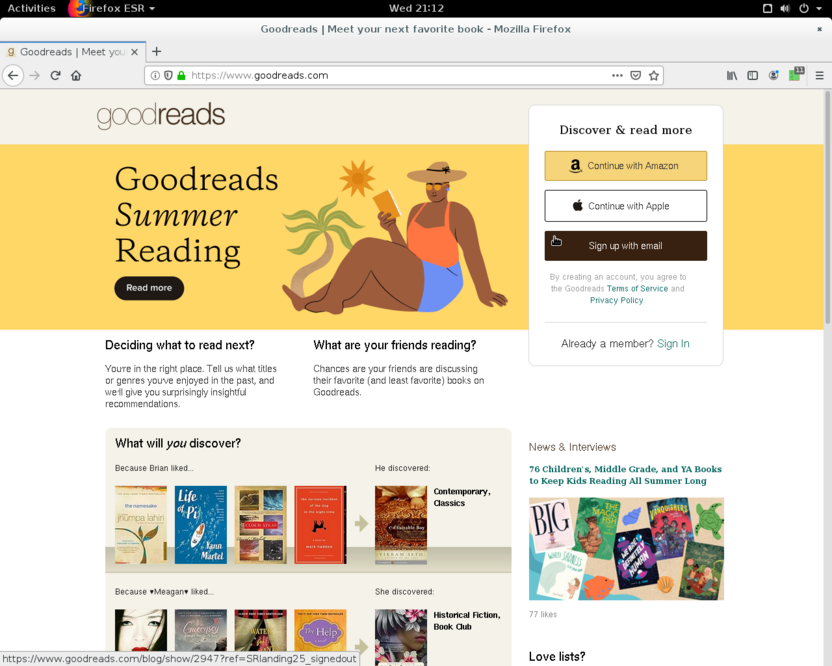
SuperTuxKart 1.8.0, one of the last versions before it was migrated to their custom Antarctica fork of Irrlicht, now sports a story mode, unlockable race tracks and some professional looking animated improvements such as Thunderbird taking on the role of race dispatcher. Much like another airborn race dispatcher found in a popular commercial kart racing franchise. The tracks themselves also start becoming more imaginative.

Fun Factoids
Among the architectures added to Debian Jessie was ppc64le, which I still use to this day!
ssh still does not share common standards with modern clients. no matching host key type found. Their offer: ssh-rsa,ssh-dss
Work on hardening packages by default continued in Jessie, with additional hardening switches applied.
The kernel flavor had been bumped to i586 for the x86 architecture.
I’ve enjoyed going back through the releases that I ‘missed out on’ but there is a different kind of intrigue to be found in revisiting old operating systems that one had once used. Where it can really help frame perspective of just how far things have advanced. Adjacent releases seem iterative, but the improvements accumulated over decades can be staggering. We’ll take a look at even more in Stretch!