Debian Upgrade Marathon: 9 Stretch
Jul. 14, 2025 [Technology] [History] [Libre] [Hardware]At last, software produced within the last decade is in our grasp. The first Debian to have an option for Wayland display server as well as the option for a rootless Xorg display server. nftables was being jockeyed into position for the next release with Buster as replacement for iptables. Stretch launched into a year which saw the Spectre and Meltdown disclosures and which had to contend with rampant WannaCry ransomware. With prominent data breaches peppering the calendar, it was not a great year in computer security. And still, Stretch put its users on better footing to persevere compared to rival operating systems of the commercial variety.

Unlike with the earlier upgrades, there were no breakages requiring adventurous fixes. Prior to Jessie, Debian iterated through many substantial changes which the upgrade process couldn’t hide away from end users. They were as rocky as were to be found in a “rock solid” distro like Debian. Unfortunately for us, that means that this last stretch toward the finish line might grow comparatively dull.
Upgrading from Jessie to Stretch
Starting with some things I decided to tackle beforehand, I removed the LINUX_CMD_LINE=“acpi=off” argument from /etc/default/grub. Way back at the installation of Sarge, I applied this due to an issue with the Intel Pentium 4 platform which was used as the launch point for Upgrade-Journey wherein the system would halt without actually powering off. One sudo update-grub and a few reboots later proves this newer AMD platform capable of ACPI features.
A bunch of cruft built up within Apt’s cache warranted clearing.
sudo apt-get autoclean
Which removed 15 *-dbg packages from the main archive as of Stretch.
All ~40 pending package installations where then deselcted in aptitude.
dpkg --audit
Cries about a dozen transitional dummy packages. Don’t care - skipping.
Finally, we can run sudo apt edit-sources like civilized people. All Jessie entries could be replaced with Stretch easily enough.
sudo apt update
✔
sudo apt-get upgrade
“PAM profiles to enable:?”
Yes to all. (Default)
“What do you want to do about modified configuration file 50unattended-upgrades?”
Install the maintainer’s version.
sudo apt-get dist-upgrade
“Default display manager:?”
gdm3.
“Do you want to set up the BSD lpd compatibility server?”
No.
“Do you want to upgrade glibc now?”
Yes.
“What do you want to do about modified configuration file ssh_config?”
Install the maintainer’s version.
✔
Post-upgrade
With needrestart available since Jessie, it is trivial to check that a newer installed kernel version is available and awaiting reboot. We no longer need to check for this manually.
Instead of subjecting all of your bleeding eyeballs yet again to an LLVM-powered fallback display environment, I allowed firmware-amd-graphics to make its home on this machine by way of the non-free repository. When we began this journey, I specifically chose an Intel host so that the graphics stack could be run without the non-free repository.
Since AMD’s display stack requires firmware blobs (shame on you, AMD!), the integrated GPU on this AMD board will not provide GPU accelleration unless Debian’s non-free repository is added to sources.list and we issue sudo apt install firmware-amd-graphics.
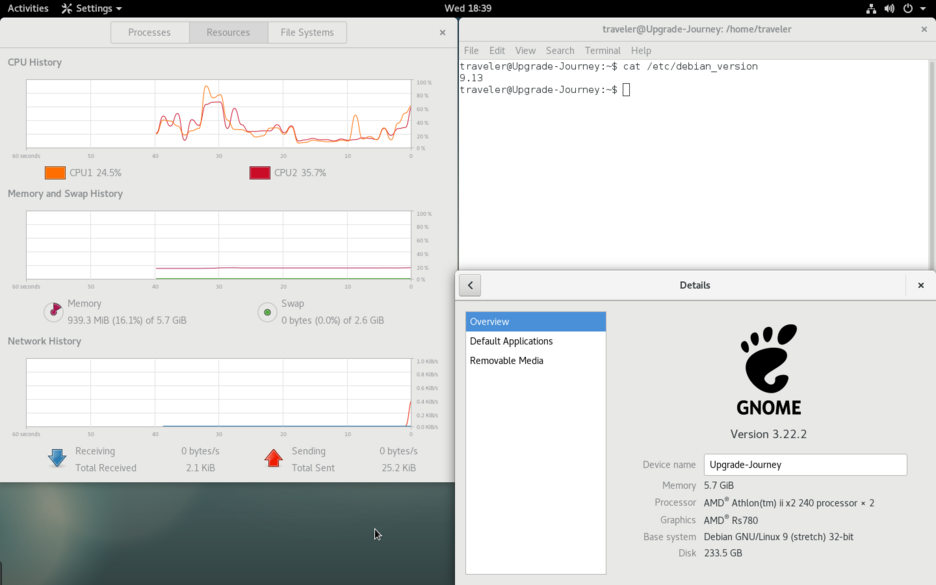
Looking better
Impressions of Stretch
At 3.22, Gnome finally starts to become more coherent. And the programs menu can better cope with organizing many applications into pages, instead of just throwing a wall of icons at the user. I dare say it could pass for a desktop environment that one might see today in 2025.

Stretch feels, to me, less fragile than some of the earlier releases we visited. Maybe it’s just familiarity bias, but changing configurations in GRUB or messing with display settings doesn’t feel like a potentially irreversible decision. And this is in spite of six prior releases worth of artifacts and old configurations having built up. Just look at all these old kernels we’ve been collecting like Pokemon!
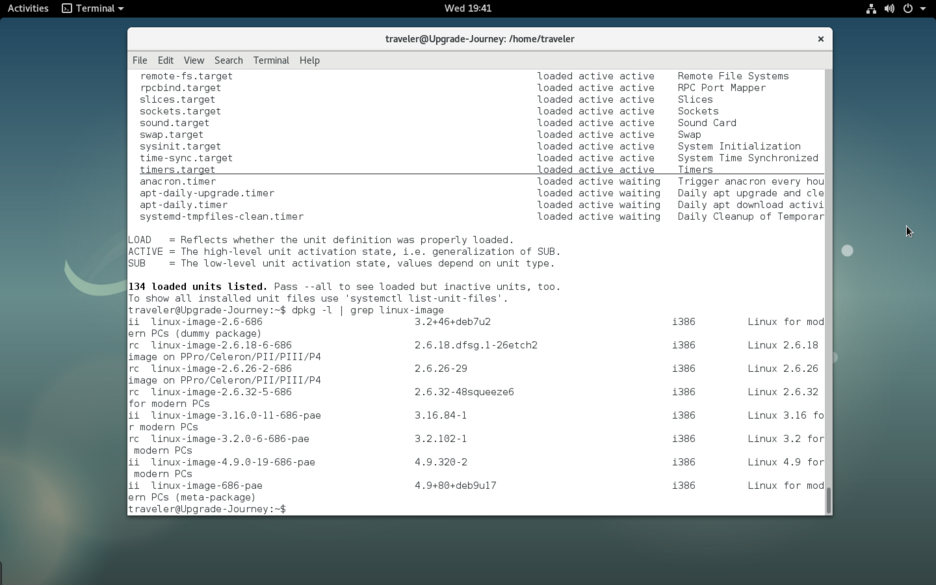
Later in this experiment, I should attempt booting from each of those. Sadly, we lost kernel 2.4 as it is incompatible with GRUB 2 and udev.
Firefox 91.11 is as functional as ever in 2025. Not ancient, but antiquated, it too could even be mistaken for contemporary Firefox.
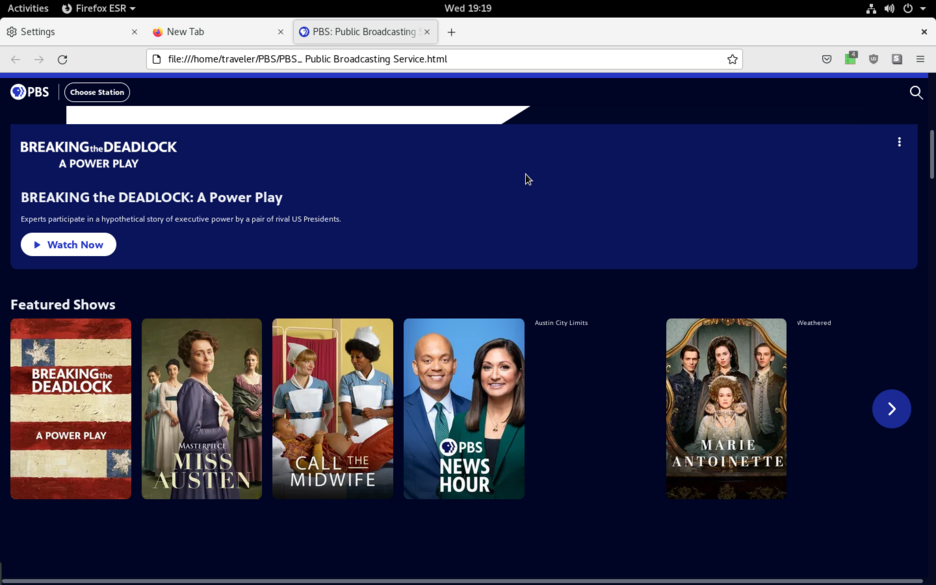
The saved PBS page is basically functional as of Stretch.
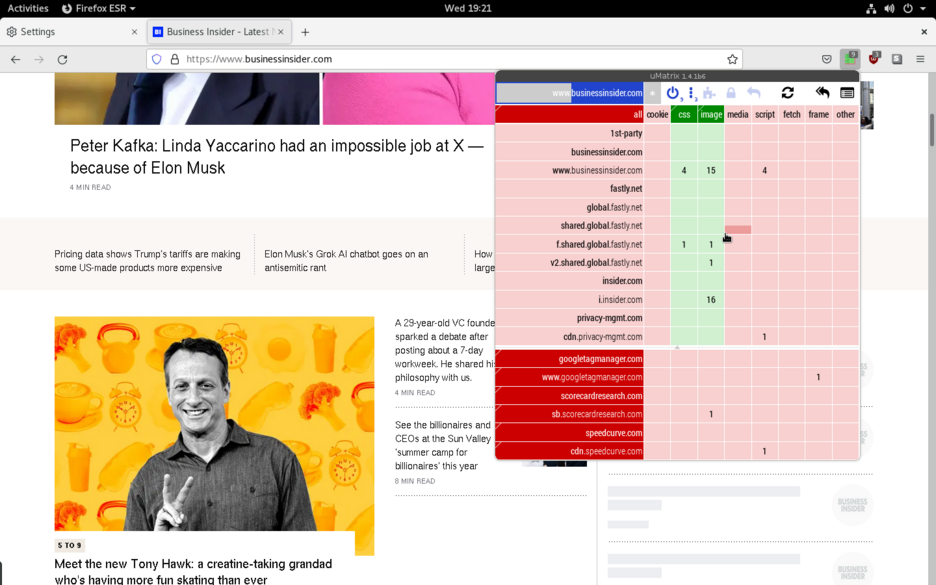
Aside from long dead security support and probably being extremely fingerprintable, it could practically be used as a daily driver browser.
And what about 3D rendering? Minetest (now Luanti) was included in Stretch and the RS780 integrated GPU on this board does quite well with the high polygon count. SuperTuxKart 0.9.2, now making use of lighting and other fancy effects, needed to be dropped to lowest settings to remain playable.

The fact that SuperTuxKart has gradually grown more demanding attests to the continuous, long term attention the project has received in the way of gameplay and graphical enhancements. And speaks less to just how poor a performer this RS780 is.
Fun Factoids
Stretch introduced a new naming method for network interfaces. However, the new convention does not apply to upgrades from Jessie and so our Upgrade-Journey machine retains its “eth2” interface.
Xorg display server can be run rootless in Stretch. However, only gdm3 supports doing so.
Debian continue their iterative security improvements with:
-
Apt in Stretch now fetches packages as the unprivileged user “_apt”.
-
The Debian installer gained support for HTTPS enabling retrieval of packages from mirrors supporting HTTPS. Which wasn’t many at the time IIRC, and also requiring the apt-transport-https package.
-
openssh-server drops old ciphers and default disables the SSH1 protocol.
And with that, https mirrors can finally be added in sources.list, not that security had been any kind of priority on this Upgrade-Journey. With this 2008-era hardware platform already being nearly a decade old to our fictitious traveler user, they may once again be eyeing an upgrade for their foray into Debian Buster!