What The Web Looks Like Without Any Blocking Measures
Aug. 12, 2022 [Advertising] [Proprietary] [Technology]Anyone reading this probably has measures in place to cleanse their web experience of invasive garbage. But maybe it’s been a while since those protections were lowered, and maybe you haven’t seen what the modern web really looks like today. What do normies see when they open a browser? Well, it isn’t good. And things have only decayed since the last time I ran a naked browser.
I configured a stock Linux environment with a standard Firefox (non-ESR) without any addons and no blocking measures beside Firefox’s built in Enhanced Tracking Protection defaults. To the best of my knowledge, the system did not have any other filters configured. I then took it through a gauntlet of common sites visited by the cattle. It reveals to us how their access to information can be so poor.
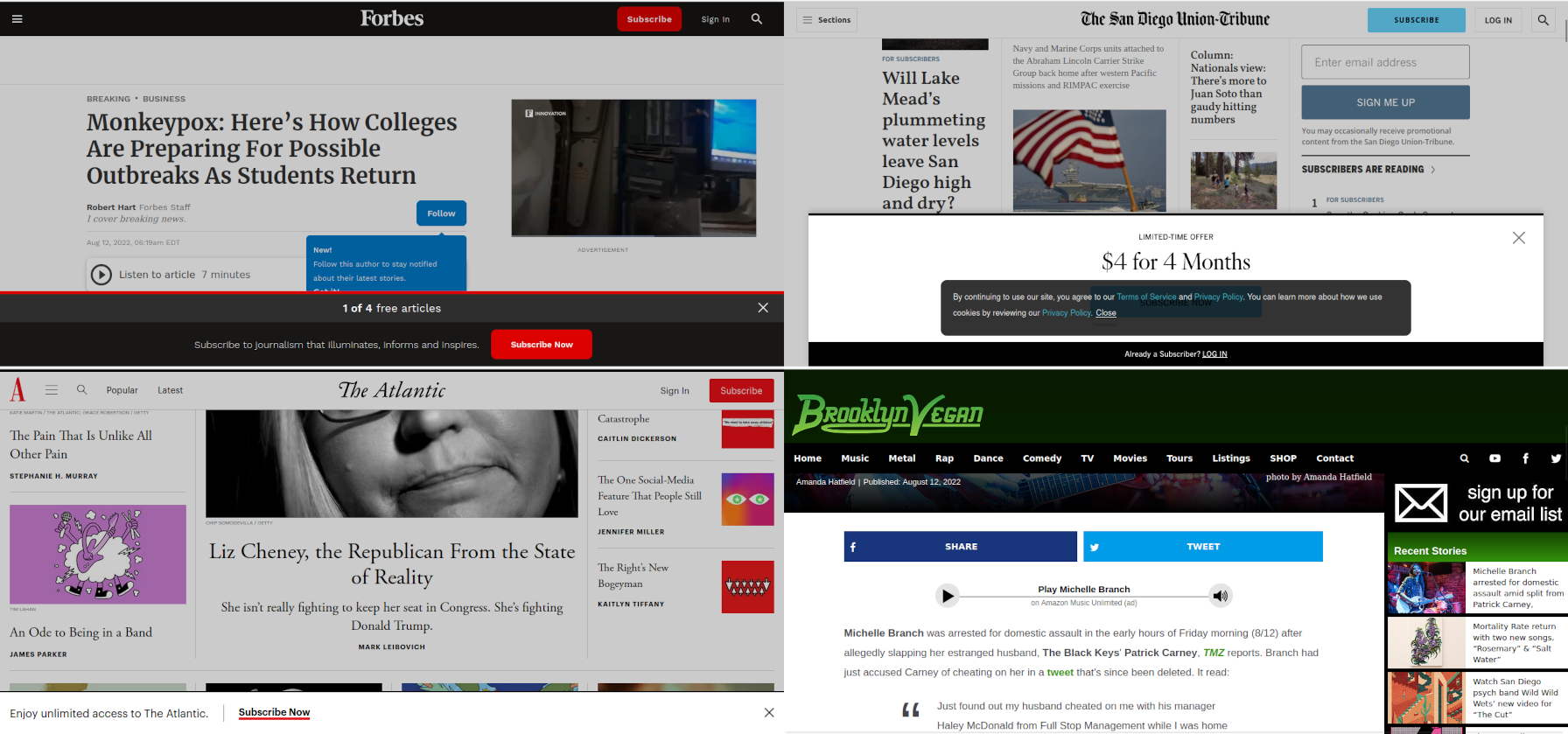
One of the first things you will notice are the hovering bars that follow visitors as they scroll, harassing them about paywalls and subscription offers. Sometimes they’re tracking cookie notifications, and sometimes they’re just the site navigation menu. It crunches screen space and obnoxiously remains in your face until you actively respond to the prompt.
Another assault on the senses comes in the form of embedded autoplay content. I got part way down an article before identifying where the sound was coming from. Imagine trying to fight with that every time you wanted to focus on a few paragraphs.
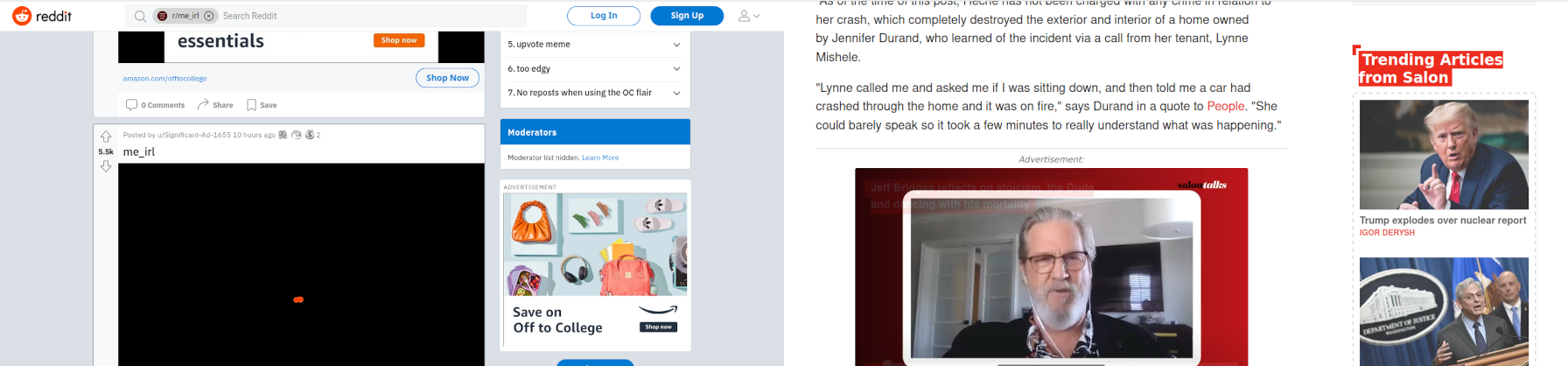
Plebbit is atrocious with the redesigned layout. Apparently it is now too much to ask visitors to open a thread in order to view content. Now they just throw it right in the cattle’s faces in the overview. Anything to keep them scrolling I suppose.
Also there are the promotionals which take up a significant portion of screen real estate. Sites have no problem with crowding out the main content (the bait) with their own pleas to join various disservices and loyalty programs. And just look at how oversized everything is. I am convinced this is bleeding over from conventions established on mobile prisons.
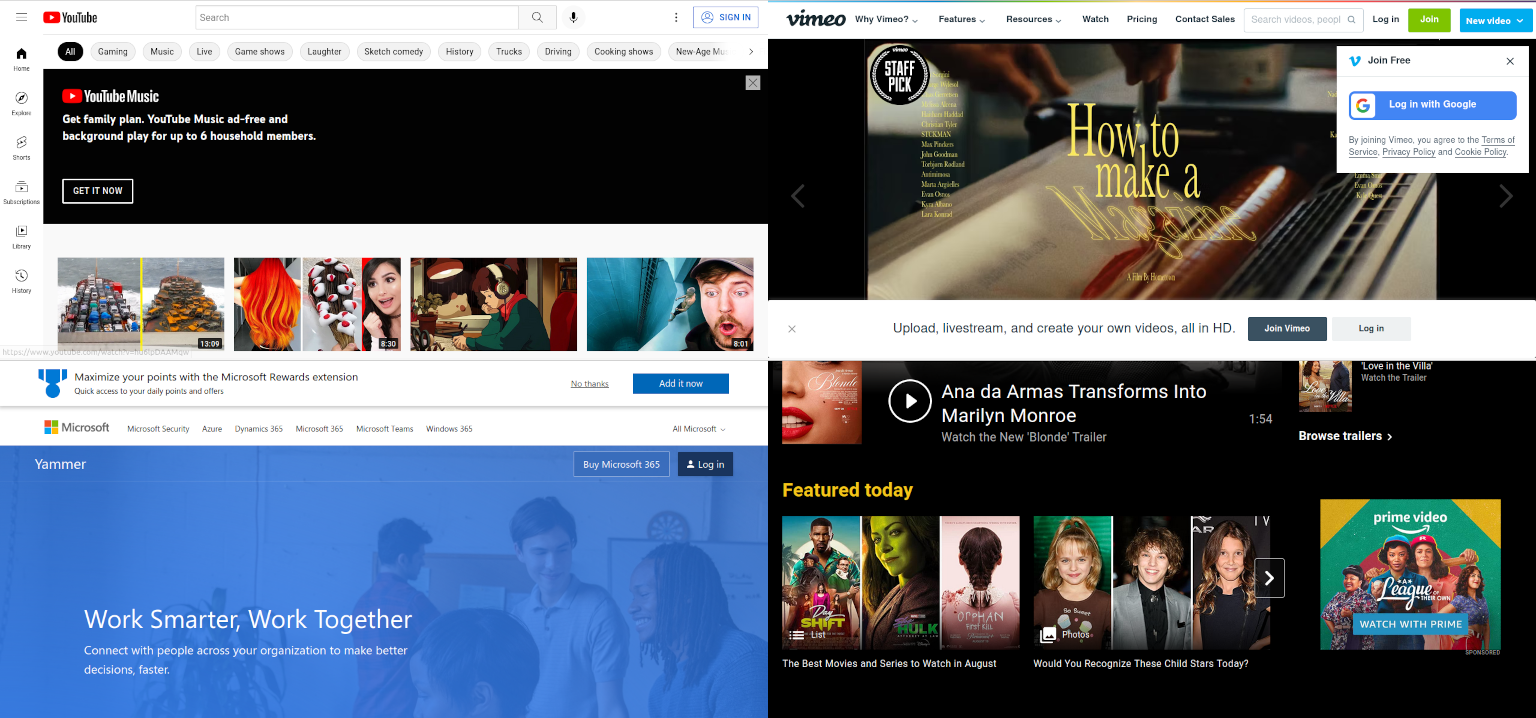
When taking up most of your browser window isn’t good enough for them, they’ll just as soon throw a full popup in the way. The sneakier sites will even wait until a visitor has reached a certain section of the page to assault them with a digital billboard. Note that the CNBC example was begging about allowing ads. Again, I had nothing setup so either Firefox default ETP tripped something up or CNBC have now resorted to assuming visitors guilty of adblocking until proven innocent.
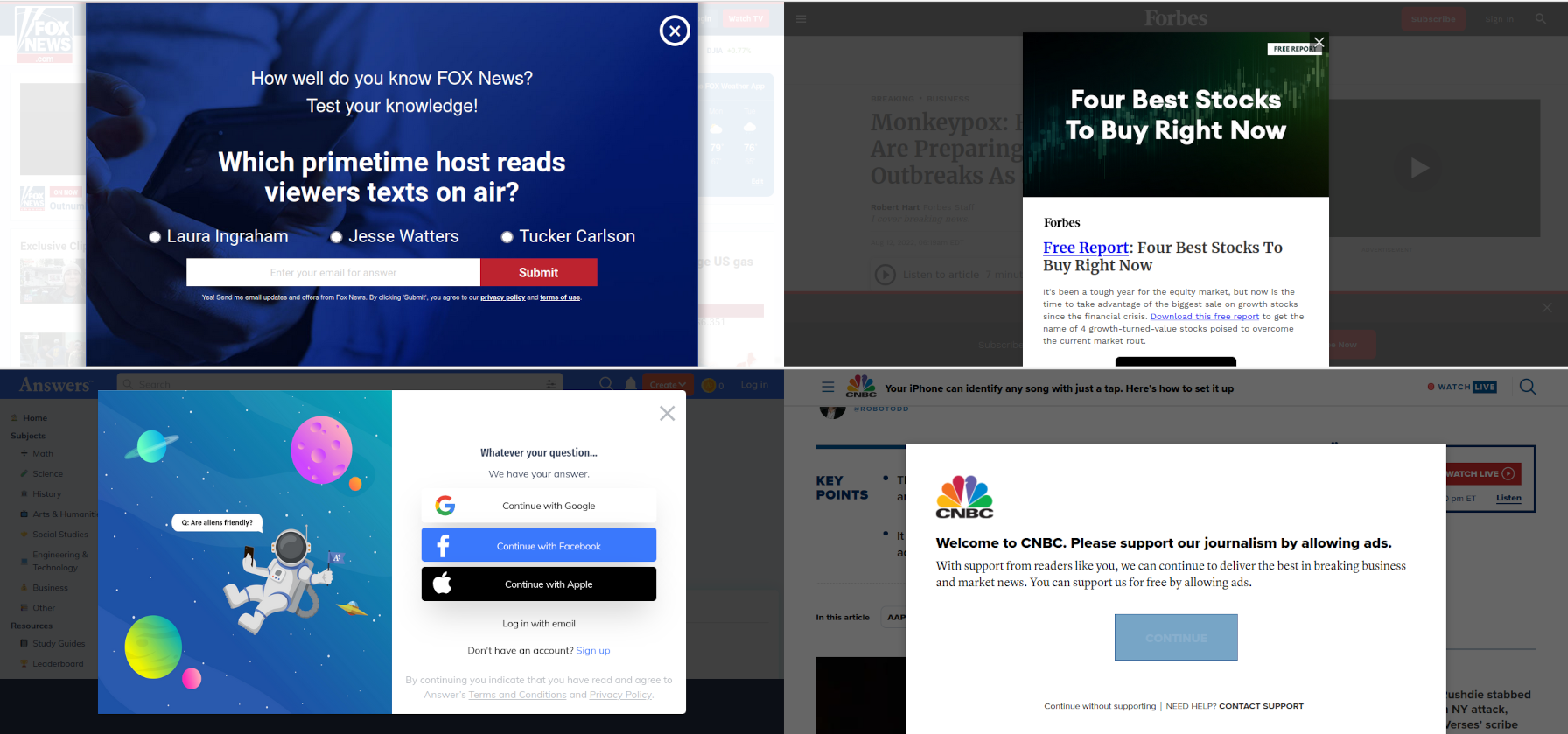
The New York Times took things even a step further by baiting the readership with only the first few paragraphs of an article before blurring the remaining text and demanding a subscription to access the rest. The funny thing is that the article text is all present in the plain HTML file, so those of us stripping out javascript and stylesheets don’t even notice this impediment.
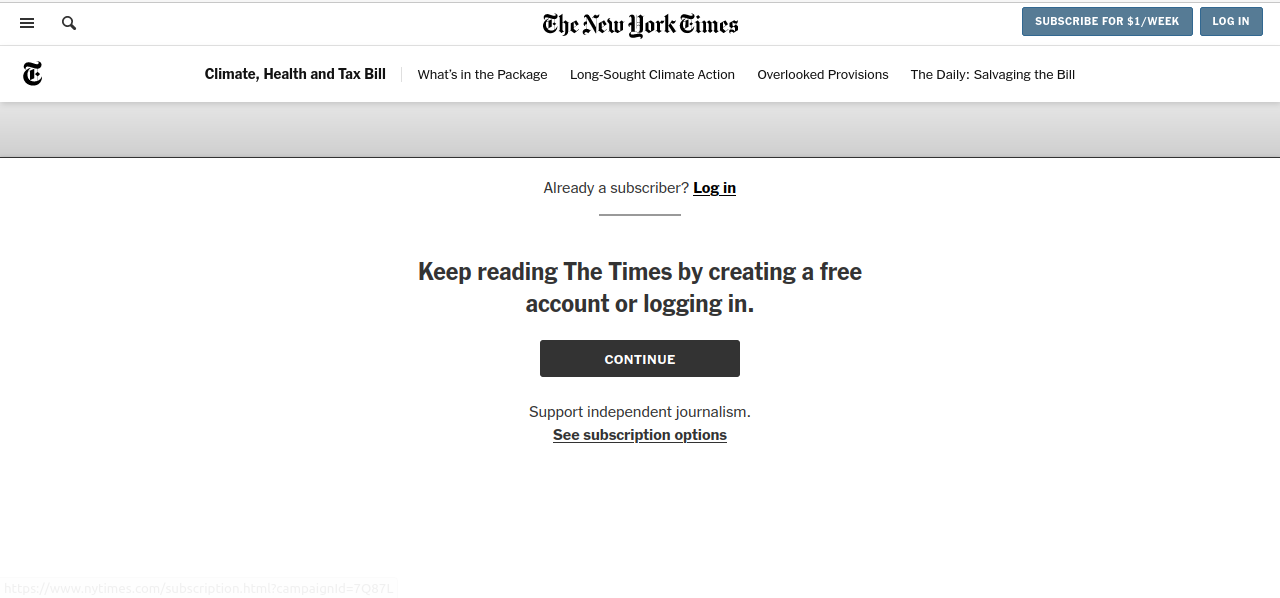
NY Times are blatantly trying to hold their articles hostage. Anyone foolish enough to pay the ransom probably doesn’t realize they’re paying for something their computer has already completely downloaded in the background all along.
This last one was an interesting example of completely unnecessary features of the gigabloated sites of today. IGN have stuffed their pages with so much garbage that they actually implemented a “loading bar” to indicate the preparedness of a link you just clicked before displaying the new page. It stopped at about 80% and just hanged. It was my first and only click of the site. Good job, guys lol.
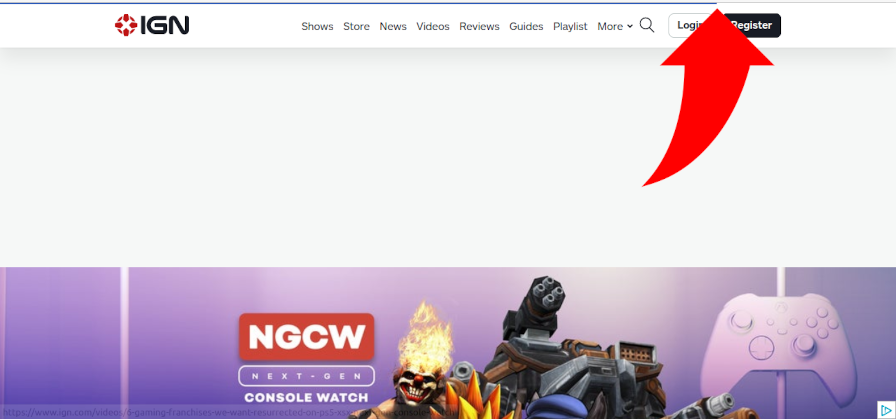
Maybe they were just trying to replicate the console gaming experience.
The web has become a virtual times square with resources fighting for visitor attention. When you hear laypersons lament how much they just hate computers, try to remember that this is what the average person is contending with. And it doesn’t have to be this way. My list at Web Content Blocker Tier List contains a breakdown of several addons, which I will try to keep updated.